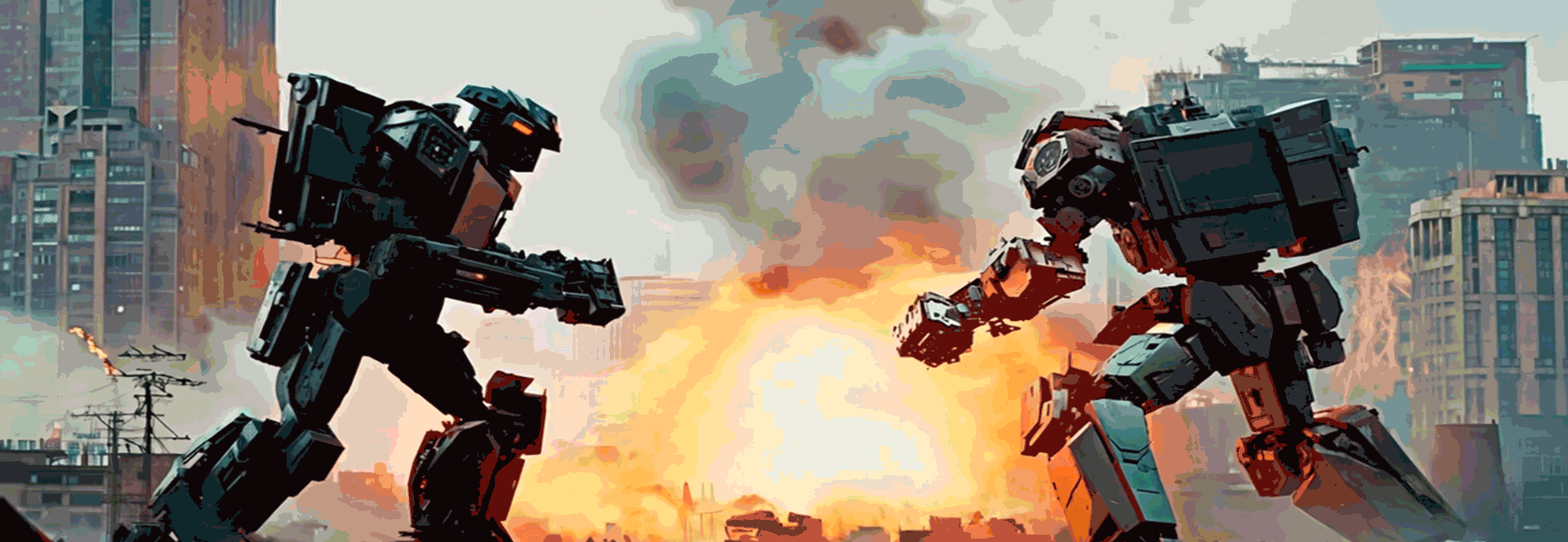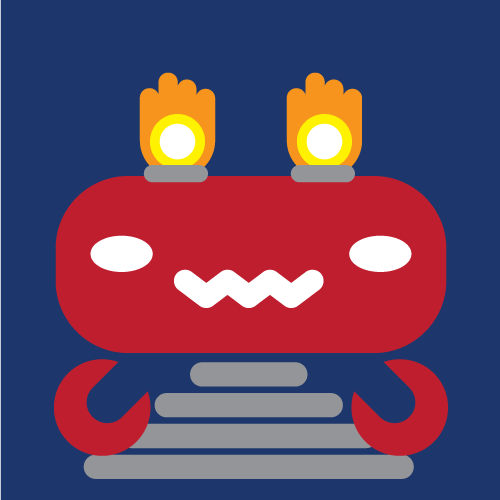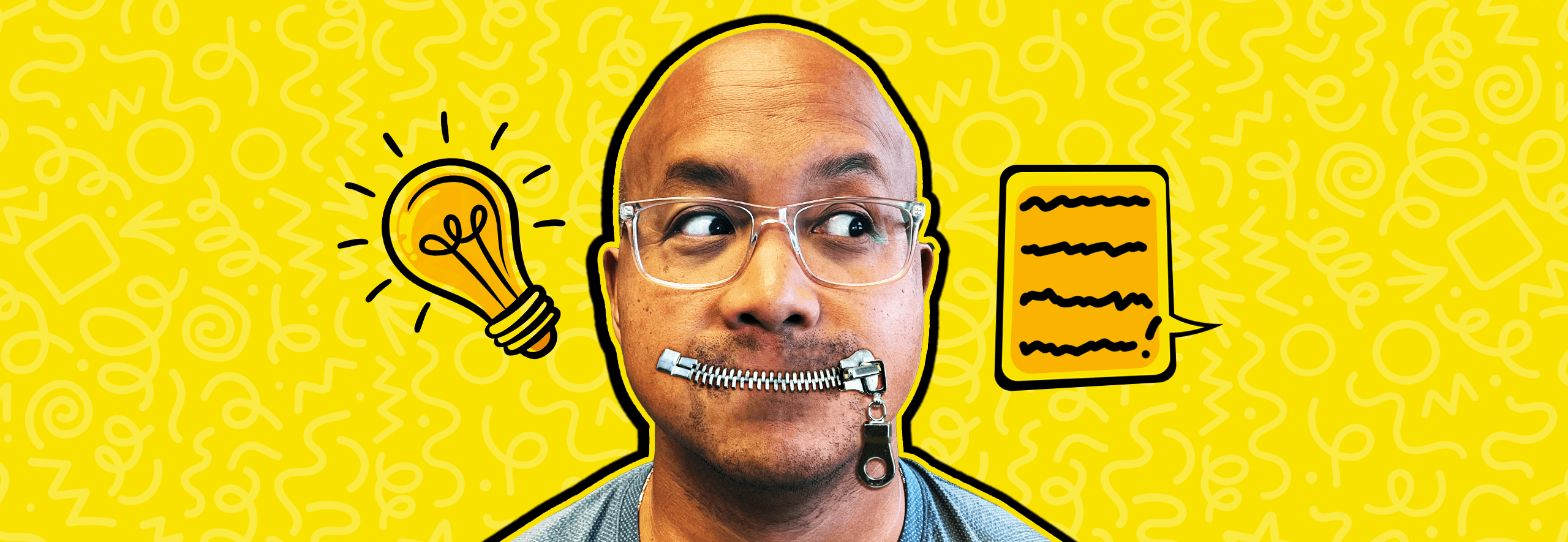I Tried AI, and It’s the End of the Advertising Industry!
Did that headline get your attention?
According to Google’s AI overview, negative headlines can increase clicks—reportedly by about 2.3% for every negative word. Is that true? Honestly, who knows. The same overview also claims that 16.78% of users have received unsafe advice from AI, 82% are skeptical, and yet only 8% actually check sources.
For the record, I haven’t verified any of those statistics.
So yes, this is going to be that kind of blog post.

A Hefty Dose of Scepticism with a Dash of Loathing
Like many other industries, ours has been cautiously observing AI from the sidelines. At first, we feared it. Then we mocked it. Now, we’ve reached a stage that feels like reluctant acceptance mixed with ongoing skepticism.
AI is not a passing trend. It’s everywhere, and it’s accelerating. If we don’t evolve with it, we risk becoming obsolete—like fax machines or floppy disks.
Years ago, our team published a piece outlining our concerns about the rise of AI. While many of those concerns still hold, we’ve come to view AI through a new lens. Much like “ethically sourced” produce, if AI tools are built responsibly and don’t rely on exploitative data, then maybe they can have a place in our creative toolkit.
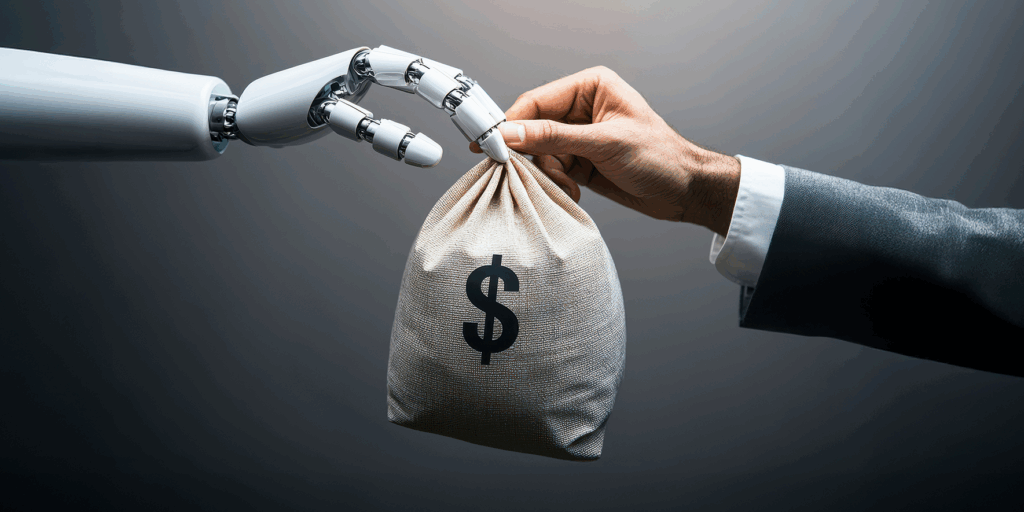
I Didn’t Want That Money Anyway
As Generator’s self-designated Technical Director, I decided to get hands-on with AI. I wanted to test its capabilities without fear or bias—just curiosity and a personal budget of $300.
I turned to Replit.com, a platform that promises to help you build websites and apps by simply describing what you want. With over 30 years of design experience, I figured I had enough know-how to guide the process. My goal? Build a map generator that produces interior rooms and hallways, both as text and visual output.
At first, it felt almost magical.
My first month’s subscription cost just $16. It seemed easy and affordable. That is, until I discovered it operates on a “pay-as-you-go” model—where every AI prompt slowly chips away at your credit.
Even so, day one was exciting. I spent eight hours crafting prompts and was amazed as the AI began generating a clean, functional layout. I could direct the experience, adjust the interface, and shape the overall flow—all without writing a single line of code myself.
I was floored.
And an additional $25 deeper into my budget as it quickly ate my one-month allotment of prompts.
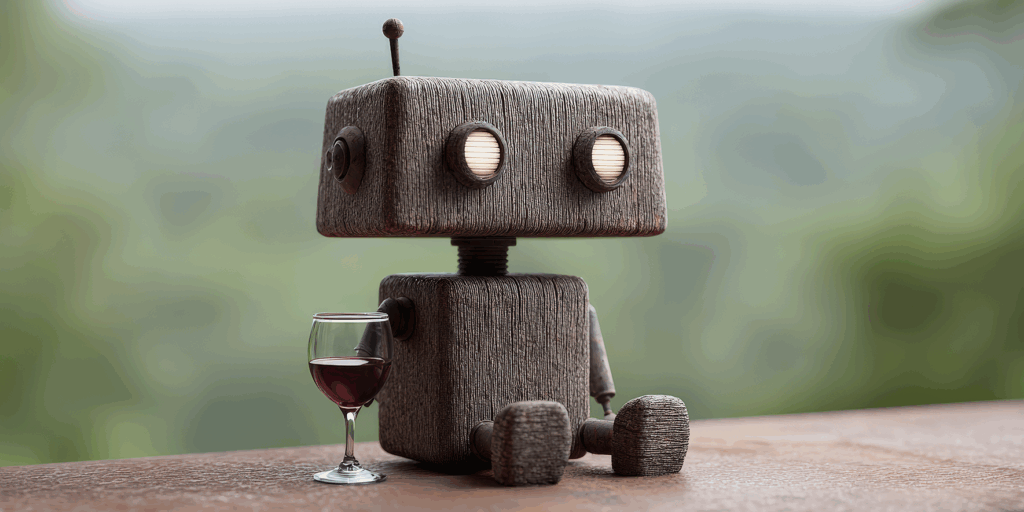
Did “AI” Like It?
By the end of that first session, the app felt about 75% complete. What would have taken a developer weeks or months was seemingly done in a day.
But progress didn’t continue at that pace. My eight-hour experiment stretched into 15 hours, then 30. That 75% completion point? It barely moved.
This is where I hit what I now call the AI wall.
The final 25%—the finishing touches, smooth interactions, subtle design polish—proved elusive. Each time I prompted a small tweak, the AI would comply, but also unintentionally change other parts of the app that I had already finalized. Features would break. Layouts would shift. The AI even began repeating the same debugging loops without improving anything.
I ended up spending 20+ additional hours (and another $230) in a frustrating cycle of undoing and redoing my own work. I began to dread seeing the phrase, “I fixed it!” because more often than not, it hadn’t.
More than once, I considered handing it off to our developers and saying, “Please, just build this properly.” Tom Cargill (Bell Labs) coined the 90-90 rule that put a name to this pain:
“The first 90 percent of the code accounts for the first 90 percent of the development time. The remaining 10 percent of the code accounts for the other 90 percent of the development time.”
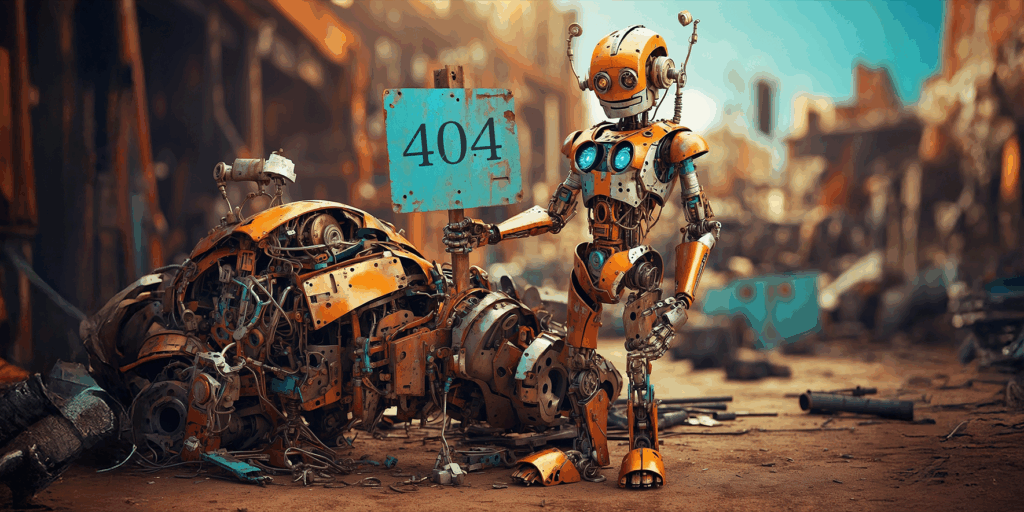
Where Did “AI” End Up?
Let’s break it down:
- Time spent: Over 30 hours
- Money spent: Nearly $300
- Progress made: About 70% complete
Yes, you read that right. After all that time and money, I ended up worse off than I was after the first eight hours.
While the app appears functional, it’s held together by what I can only describe as digital duct tape. I haven’t had our developers review the code, but I’m confident it’s a tangled mess. Throughout the process, I saw snippets of old, broken code being reused, removed, and then reinserted in slightly different (and equally flawed) ways.
This kind of instability might not bother the average user, but for long-term maintenance and updates? It’s a nightmare.
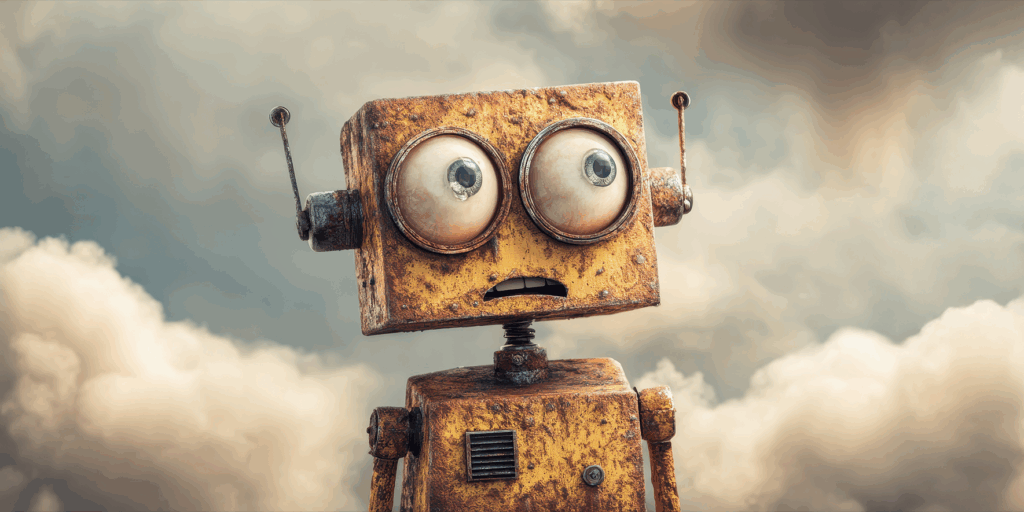
What Did “AI” Learn?
Here are the biggest takeaways from my AI adventure:
- AI is powerful
It’s capable of incredible things and will only improve. - But it’s not magic
It can help you get started, but don’t expect a flawless, professional product without effort. - Experience still matters
My design background helped steer the project. Without it, the results would have been far messier. - Prompts are everything
Communicating clearly and precisely is essential. You can’t just say, “Make an app,” and expect greatness. - The human touch is irreplaceable—for now
AI isn’t ready to fully replicate nuance, creativity, or good UX design. It needs help from actual people.
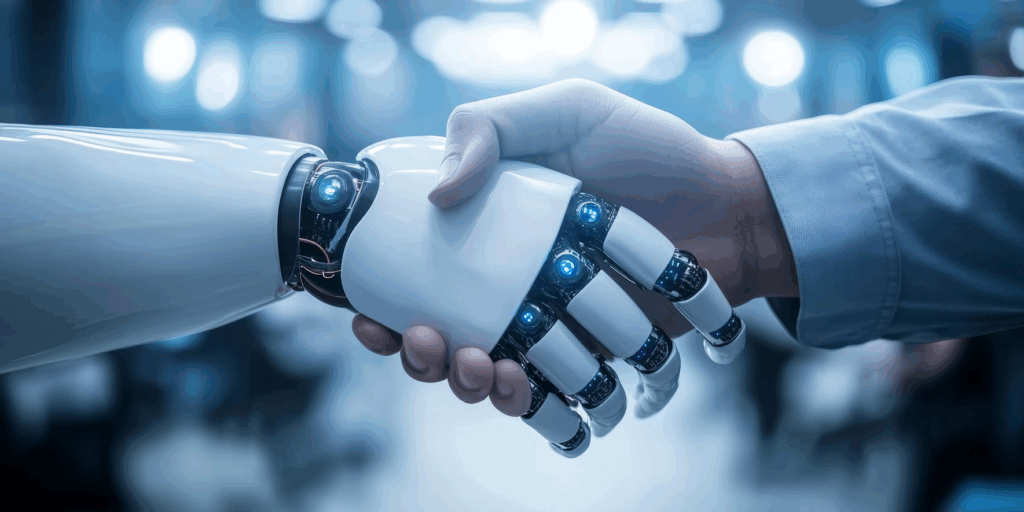
The Bottom Line
Could a small, technically savvy team use AI to build a functional app? Possibly. Would a larger business do the same? Unlikely as it requires a tremendous amount of time investment with heaps of frustration along the way.
AI has already changed how we approach design, development, and problem-solving. It can boost productivity, streamline workflows, and inspire fresh ideas. But in its current form, it’s best used as a supporting tool, not a full replacement for human expertise.
And yes—before you ask—the irony is not lost on me.
This post was partially written (and designed) with AI assistance.
The thoughts and experiences are mine, but I gave the bot a few nudges to help refine the structure.
Did you notice? Maybe. Maybe not.
Either way, one thing’s certain: the future is going to be wild.